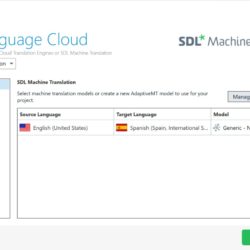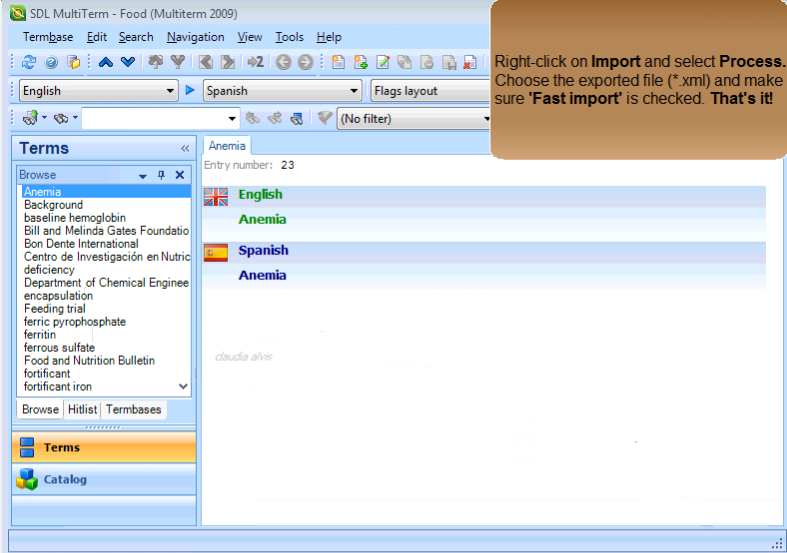User profiles, views and windows on SDL Trados Studio
This post is about User profiles in SDL Trados Studio and how to manage your Studio windows.
User Profiles are particularly useful if you have multiple monitors, if you switch between working on your laptop and your monitor, or if you use a voice-to-text software like Dragon Naturallyspeaking to dictate your translations.
Basically, they save you time by storing certain preferences like the views/layouts, your shortcuts, the options and the position of the windows.
I have a bunch of profiles for the different setups that I use: […]